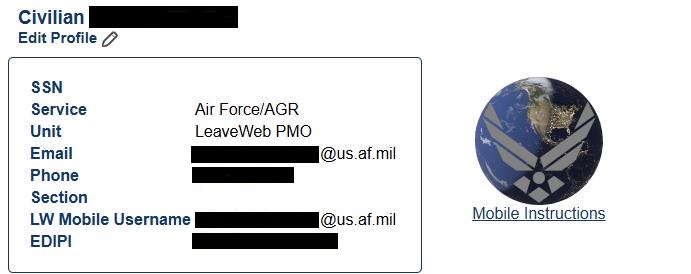
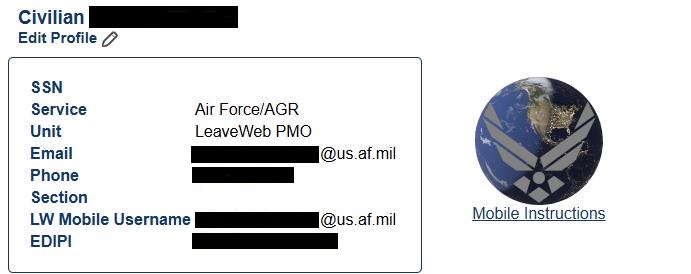
Users are responsible for updating their LeaveWeb profile to reflect all current and accurate information including names changes, promotions, changes in duty stations, and changes in Supervisor. If a user is unable to update their profile, Unit Admins can do it on their behalf. The MAJCOM, Base, Unit, and Supervisor the user selects in their profile will control how the leave requests flow through LeaveWeb. Users must maintain their LeaveWeb profile to ensure they are able to request leave in a timely manner.
Click Profile in the sidebar.
In the LeaveWeb Profile screen, click the![]() pencil icon located next to Edit Profile. The Profile Editor screen displays.
pencil icon located next to Edit Profile. The Profile Editor screen displays.
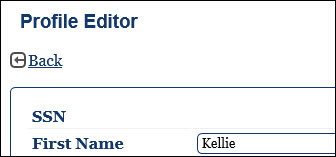
Edit the profile information fields that require updating.
Changes to your hierarchy (Service, MAJCOM, Base, and Unit), Name Fields, and Role will remove the current privileges and DD2875 from your account.
Location can only be changed by users at Air Force, Base, or CSS levels.
Click Save.
There are several tabs on the profile screen. Click the links below for more information about each tab.