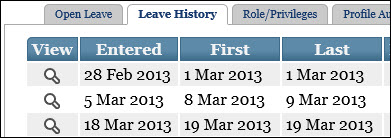
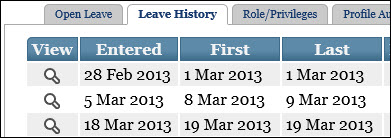
LeaveWeb maintains an historical record or audit trail of users leave. This history is maintained for 10 years. The exception to this rule is leave requests that are in draft form (those that have not been signed and submitted to a Supervisor for approval). Draft leave requests are maintained within LeaveWeb for one day past the leave start date. They are then purged from the system.
Note: Users are able to view all tabs in their own Profile. When viewing another user's profile; members at the user's level (Role/Privilege) and above who are within the same organization/unit can view the Leave History tab of other users. AFIMSC/AFAFO Admins can access the Leave History tab for users AF wide at their level and below. AF Admins have access to all tabs for all users AF wide.
Review the following information:
Entered - The date the leave request was entered into LeaveWeb.
First - First day of the leave request.
Last - Last day of the leave request.
Days - Number of Days of the leave request.
Status - Status of the open leave.
Leave # - Number assigned once leave is authorized.
Click the![]() View icon in the View column to view or make changes to a leave request.
View icon in the View column to view or make changes to a leave request.