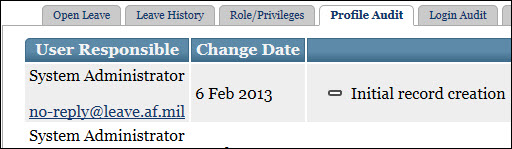
There are three audit tabs available on the profile screen: Profile, Login, and Privilege.
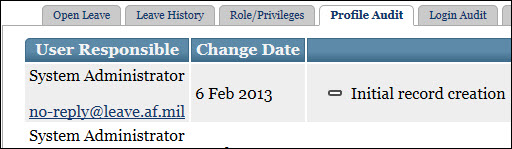
The Profile Audit tab enables users to monitor changes that have been made to profile information by the user or the Admin members.
Note: Users are able to view all tabs in their own Profile. When viewing another user's profile; AFIMSC/AFAFO Admins are able to view the Profile Audit tab for users AF wide at their level and below. AF Admins have access to all tabs for all users AF wide. All other members will not have visibility to the Profile Audit tab when viewing another user's profile.
Review the following information:
User Responsible - Provides the name and email address of the user who changed modified your profile information.
Change Date - Lists the date the profile information was changed.
Changed Information - Documents the information that was changed.
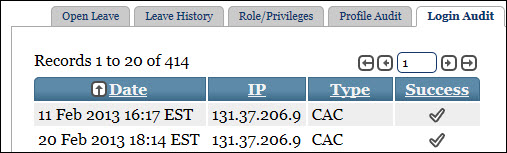
The Login Audit tab enables the user to monitor their Login activity. Only AF Admins can view the Login Audit tab for other users and this access is AF wide.
Review the following information:
Date - Indicates the date the login attempt was made.
IP - The IP address of the computer from which the login attempt was made.
Type - Indicates if the user accessed the LeaveWeb account using a CAC.
Success - A![]() checkmark icon indicates if the login attempt was successful.
checkmark icon indicates if the login attempt was successful.

The Privilege Audit tab enables the user to monitor the privileges that have been added or removed from their profile. Only AF Admins can view the Privilege Audit tab for other users and this access is AF wide.
Review the following information:
User Responsible - Provides the name and email address of the user who changed modified your privilege information.
Date - Lists the date the profile information was changed.
Privilege - Lists the privilege that was added/removed from your profile.
Organization - Lists the MAJCOM, Base, CSS, and Unit of the privilege that was added/removed.
Information - Documents the information that was changed.
Reason - The reason for the privilege change.