



The Air Force Admin role is the only role with the privilege to approve requested privileges from Air Force Admin, AFIMSC/AFAFO Admin, Base Admin/Finance, Command Support Staff (CSS) Admin/Authorize, Unit Admin, Unit Commander, and Unit (Commander) Designee. Contact the LeaveWeb Help Desk for additional information about the approval/removal of privileges.
Note: Users are able to view all tabs in their own Profile. When viewing another user's profile; members at the user's level (Role/Privilege) and above who are within the same organization/unit can view the Role/Privileges tab of other users. AFIMSC/AFAFO Admins can access the Role/Privileges tab for users AF wide at their level and below. AF Admins have access to all tabs for all users AF wide.
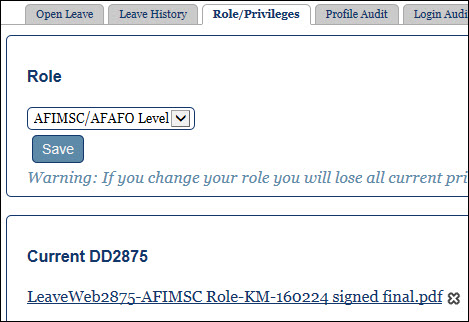
Note: The role in the dropdown box defaults to the user's current role. If you change your Role, you will lose all current privileges.
Click Profile in the sidebar.
Click the Role/Privileges tab.
Click the Role dropdown box and select the appropriate Role.
Click Save.
If a Role other than Basic User/Supervisor is chosen, go to the Upload DD2875 section and upload a completed and signed DD2875. See Submit DD 2875 Form for Approval for more information about completing the form
Click the![]() magnifying glass icon to browse to your DD2875.
magnifying glass icon to browse to your DD2875.

The Privileges section includes a list of available privileges. The privileges listed are based on the user's role.
Go to the Available Privileges section.
If required, click the![]() pencil icon and select the MAJCOM, Base, and Unit from the drop down boxes.
pencil icon and select the MAJCOM, Base, and Unit from the drop down boxes.
Click the![]() plus sign icon in the Actions column to choose the privilege. The privilege request is sent to an AF Admin for approval. The privilege is shown in the Requested Privileges section.
plus sign icon in the Actions column to choose the privilege. The privilege request is sent to an AF Admin for approval. The privilege is shown in the Requested Privileges section.
After the privilege is approved, the privilege is removed from the Requested Privileges section and displays in the Current Privileges section. You will receive an email notification when your privilege request is approved or denied.
The Role/Privileges tab on the Profile screen enables users to change their role, upload a Form DD2875, or request/remove privileges. Here is a listing of the roles available within LeaveWeb.
