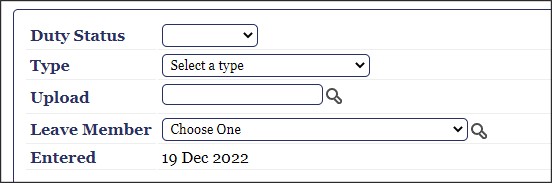
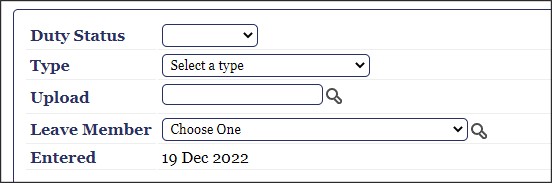
A Base Admin/Finance, CSS Admin/Authorize, or Unit Admin role can create and submit leave on behalf of other LeaveWeb users.
Note: Leaves cannot be submitted for users that do not have an organization and unit assigned within the User Profile.
Click New Leave in the sidebar. The Leave Request screen displays.
In the Upload field, click the![]() magnifying glass icon to upload a document.
magnifying glass icon to upload a document.
In the Leave Member field, click the![]() magnifying glass icon to access the Search screen and search for a user by first or last name.
magnifying glass icon to access the Search screen and search for a user by first or last name.
Complete the leave request. See Create Leave Request for more information.