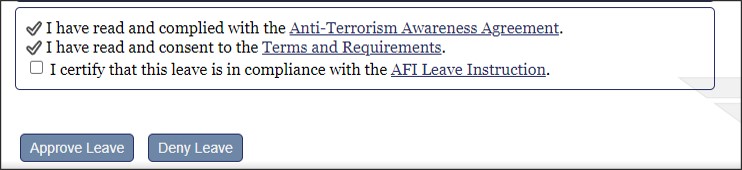
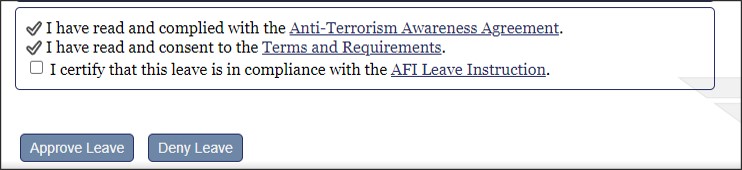
CAR, special action, and travel leave is created and handled similar to ordinary leave, with the exception that they follow a different routing path. Special action leave may also require the user to upload supporting documentation.
CAR leave is routed first to the user’s Supervisor to concur/nonconcur. If the Supervisor does not concur, a remark is added to the Request History stating why the leave is denied. If the Supervisor concurs, a remark is added to the Request History, and the leave is routed to the Commander for approval.
The following leave types are routed through the Commander/Designee for approval:
(A - R&R) Rest and Recuperation
(D) Emergency
(F) Convalescent
(P) Terminal
(R) Appellate Review
(T) Permissive
Leave Area: OS leave for a user who is CONUS.
Leave taken that exceeds the user’s available balance
The Commander and Designee of the user’s Unit will receive an email stating that there is a special action leave request pending approval in the Approve Leave Inbox. The requesting member's Supervisor and Backup Approver will also receive an email notifying them that the member has submitted a request for a special action leave.
When the Commander views the leave to approve it, a new checkbox appears below the two checkboxes on the screen: “I certify that this leave is in compliance with the AFI Leave Instruction” Only the Commander or Designee will see this checkbox. The additional checkbox has a link to the AFI36-3003 agreement that opens a new window. If the Commander does not check the new box when approving the leave, a message is displayed: “You must acknowledge that you comply with the AF leave instruction.”