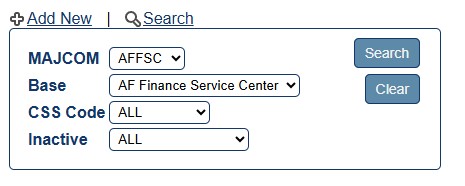
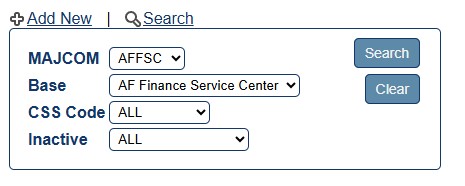
The CSS Administration screen enables AFIMSC/AFAFO Admin and Base Admin/Finance users to add, search, and edit CSSs and units within their bases, except AL and TL.
Note: Only AF Admin users can edit AL and TL CSS codes AF wide. Base Admins are restricted to monitoring and maintaining the CSSs and Units within their own Base.
Click the CSSs link in the sidebar. The CSS Administration screen displays.
In the CSS Administration screen, click the Add new link. The CSS Editor screen displays.
(AFIMSC/AFAFO Admin) choose a Base from the dropdown list.
Enter the Name of the CSS.
If applicable, check the Active? checkbox.
Click Save.
Click the CSSs link in the sidebar. The CSS Administration screen displays.
In the CSS Administration screen, click the![]() pencil icon next to the applicable CSS. The CSS Editor screen displays.
pencil icon next to the applicable CSS. The CSS Editor screen displays.
In the CSS Editor screen, modify the Base and/or CSS Name.
Check/uncheck the Active? checkbox.
Click Save.
Note: Unchecking the Active checkbox inactivates the CSS. This action may not be allowed due to records associated with the CSS that must be maintained for audit purposes. A record can only be inactivated if it is not referenced by other records.
Click the CSSs link in the sidebar. The CSS Administration screen displays.
(AFIMSC/AFAFO Admin) Select a Base from the dropdown.
Select the name of the CSS from the dropdown.
Change dropdown to see Only Inactive or Only Active only orgs.
Click Search to view CSSs that fit the search criteria.
Click the CSSs link in the sidebar. The CSS Administration screen displays.
In the CSS Administration screen, click the![]() pencil icon next to the applicable CSS. The CSS Editor screen displays.
pencil icon next to the applicable CSS. The CSS Editor screen displays.
In the CSS Editor screen, click the![]() View Audit link. The CSS Audit screen displays who changed or added CSS information, the date the information changed, and what changed.
View Audit link. The CSS Audit screen displays who changed or added CSS information, the date the information changed, and what changed.