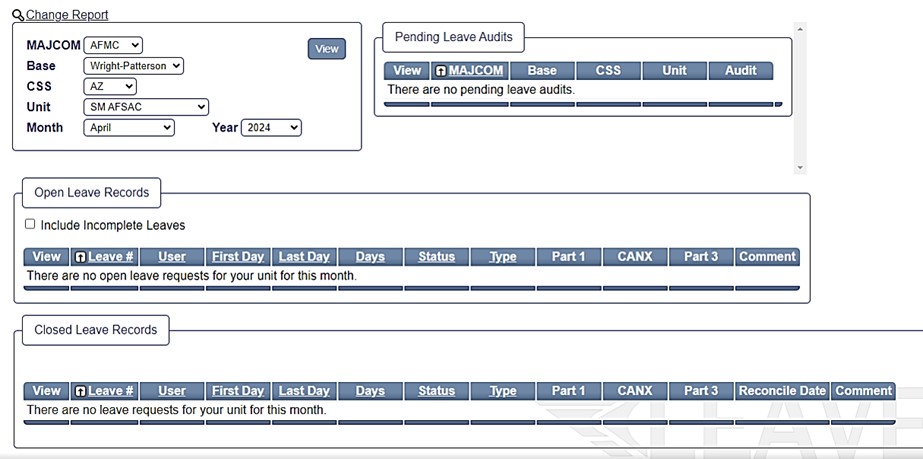
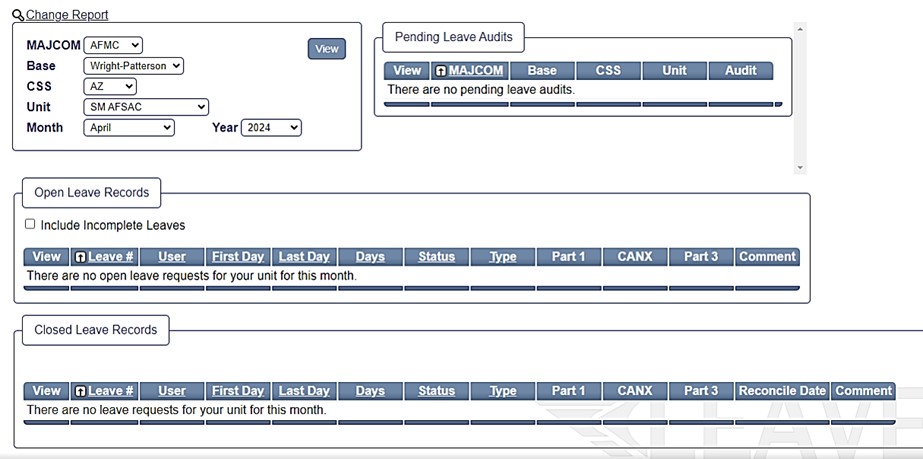
Note: On page load, a table of Pending Leave Audits will be displayed listing unsigned audits for the selected unit or base. Selecting the![]() icon will load the Leave Audit page for the selected unit or base and Audit Date that is still unsigned and required to be reviewed and completed.
icon will load the Leave Audit page for the selected unit or base and Audit Date that is still unsigned and required to be reviewed and completed.
The Leave Audit and FM Leave Audit contain an Open Leave and Closed Leave table of all Authorized leave for a specific unit or base. Before the Audit can be signed, Unit Admins, CSS Admin/Authorize, and Base Admin/Finance users must review both the Open Leave table as well as Closed Leave table to ensure all leaves listed are correct and no further action is needed prior to Commander/Designee or Base FM signature.
Open Leave Table
Note: Leave that has date changes will have a Part 1, CANX, and Part 3.
Note: Adding a comment will no longer close the leave for signature. If a leave has been posted to the pay record but not dropping to Closed Leave table, Base FM has the ability to Manually Reconcile a leave within the Leave Audit to close it within LeaveWeb so it can be signed off on.
Closed Leave Table
Note: Part 3 indicates the member has returned from leave and the leave has posted to the member's pay record. If Part 3 is not present, CSS or Base FM will need to coordinate with the user to return from leave so the leave will receive the Part 3 and post to the pay record.
Click Export to export a copy of the search results as a Microsoft Excel file.