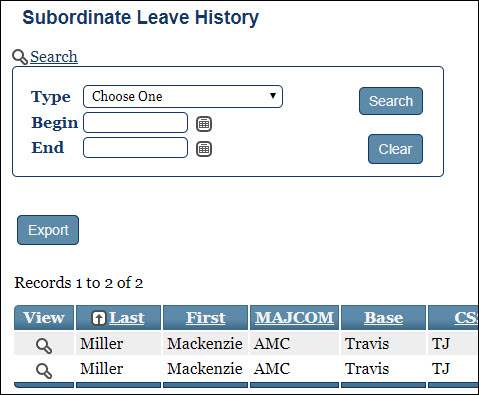
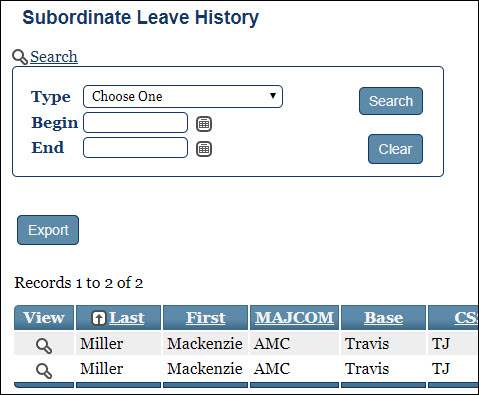
The Subordinate Leave History screen enables users to view leave requests that they have Approved, Return Approved, or Concurred.
Click Subordinate History in the sidebar. The Subordinate Leave History screen returns all requests the user has Approved, Return Approved, or Concurred.
Enter Leave Type, Begin or End date and click Search to filter the results.
(Optional) Click Export to export the search results as a Microsoft Excel file.