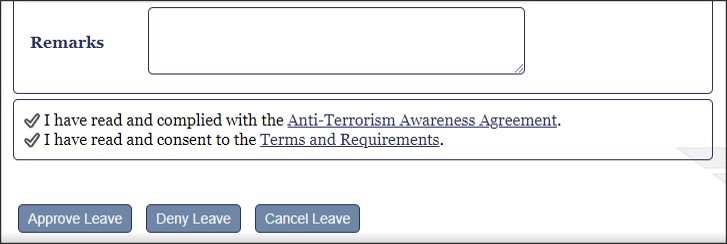
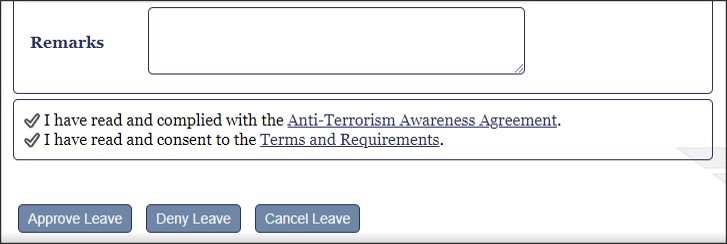
LeaveWeb will send an email notification to the approver when there are leave requests that require approval.
Click Approve Leave in the sidebar to access the Approve Leave Inbox. The Approve Leave Inbox screen displays all requests that are awaiting approval.
Click the![]() View icon next to the applicable leave request.
View icon next to the applicable leave request.
Review the leave request information.
Choose one of the following:
Click Approve Leave to approve the leave and move the request along to the CSS or Base FM for authorization.
Click Deny Leave to deny the leave and return the denied request to the requester. Enter Remarks explaining why the request was denied.
Note: Once entered, these remarks are preserved as part of the leave Request History and can be reviewed by organizations at a higher level.
After the leave is approved, LeaveWeb will route the request to CSS or Base FM for authorization and send an automated email to the Requester, Supervisor, and Backup Approver stating that the leave request has now been approved.