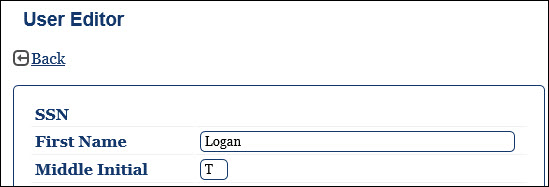
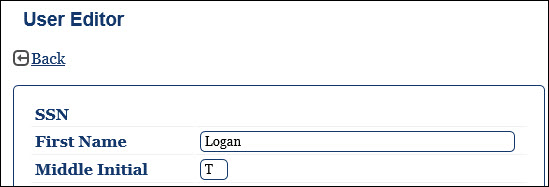
Users should be encouraged to maintain their own user profiles by updating changes in rank and duty stations. However, there will be times that Admins at the Base, CSS, or Unit level may be required to update the user profiles, such as when a user retires or separates.
Note: User with Base-level privileges can edit user profiles for any member assigned to their base, including duty station information, such as MAJCOM, Base, and Unit. This feature should be used to transfer members in or out of duty stations when they are unable to do so for themselves. Base-level privileges cannot transfer AFIMSC/AFAFO-level privileges to other duty stations.
Note: The Location field can be changed only by users with Base-level or CSS-level privileges. This field is only used for the manual Overseas Redirect (OSR) leave function.
Click Users in the sidebar.
In the User Administration screen, click Search to display the User Administration search fields.
Enter search criteria.
Click Search. The search results display.
In the User Editor screen, update the user’s information, as required.
Click Save.