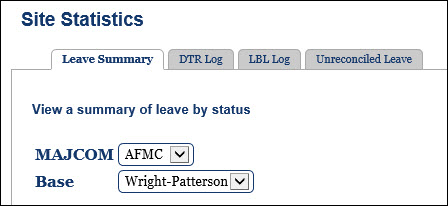
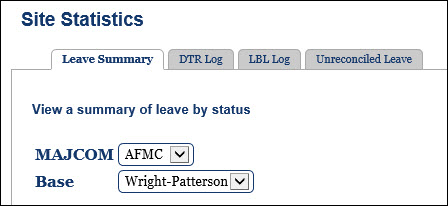
LeaveWeb’s Site Statistics screen provides users with information regarding the status of leave, the daily import information from DJMS, and the number of unreconciled leave in a specified MAJCOM, Base, or Unit.
The Leave Summary tab provides you with a quick and convenient view of all leave status within a specified MAJCOM and/or Base. On this screen you can quickly see the number of leave within each status or you can search within the status to review individual leave requests.
Draft: LeaveWeb user has created the leave request, but not signed it or submitted it to Supervisor for approval. The draft will remain in LeaveWeb until the day after the first day of requested leave. After that date, LeaveWeb will purge the draft leave request from the system.
Pending Concur: The leave is waiting for the Supervisor to view and agree before the Commander takes the approval action.
Pending Approval: The leave request has been signed by the requesting member and is pending approval by the Supervisor or Commander.
Approved: The leave request has been signed by the Supervisor or Commander and has been moved to the CSS or Base FM for authorization.
Authorized: The leave request has been authorized and signed by the CSS or Base FM (Special Action Leave - TL and Travel Generated Leave - AL). A leave number has been issued.
Pending Return Approval: The member has submitted a return from leave request to the Supervisor or Commander for approval.
Return Approved: The member’s return from leave request has been approved by the Supervisor or Commander.
Denied: The member’s leave request has been denied by the approving Supervisor, CSS, or Base FM. The denied leave will remain in LeaveWeb until the day after the first day of requested leave. After that date, LeaveWeb will cancel the denied leave request and the leave will display in the member's Leave History with status of cancelled.
Processed: Leave has been posted to the MMPA and has completed the lifecycle. No further action is required.
Cancelled: Leave has been cancelled.
Rejected: Leave was rejected by the DJMS. See the View Leave Request screen to view the error code that caused DJMS to reject the leave.
Click the![]() magnifying glass icon next to a status to open the Leave Search screen and search for a leave by its status.
magnifying glass icon next to a status to open the Leave Search screen and search for a leave by its status.
The Daily Transaction Record (DTR) Log enables users to verify that LeaveWeb has imported the DTR from DJMS.
Date: Indicates the date the DTR file was imported into LeaveWeb.
Base: Indicates the Base to which the DTR belongs.
Transactions: Indicates the number of leaves processed within LeaveWeb.
The Leave Balance Listing (LBL) Log enables users to verify that LeaveWeb has imported the LBL from DJMS.
Date: Indicates the date the LBL file was imported into LeaveWeb.
Base: Indicates the Base to which the LBL belongs.
Transactions: Indicates the number of Leave Balances updated within LeaveWeb.
The Unreconciled Leave screen enables users to review the unreconciled leave percentages by Base. An unreconciled leave is any leave that has been authorized and is not in the status of processed or cancelled. Verifying all leave has posted to DJMS and the MMPA is crucial to manage unreconciled leave.
Base: Identifies the Base.
Total: Identifies the total number of leaves for the Base.
Unreconciled: Indicates the number of unreconciled leaves.
Percent: Indicates the percentage of leaves that are unreconciled.
Note: Users can use Leave Search to search for all unreconciled leaves for their organization.