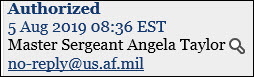
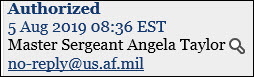
At each stage in the leave process, LeaveWeb displays the date, name, email, and phone number of the requestor, the approver, and the authorizer in the Request History panel. This information enables the user and others in organizations above the user to monitor activity associated with the leave.
The email address listed under the name of the requestor, approver, or authorizer is a link that opens an email session and enables the user to send correspondence to any person listed in the Request History panel.