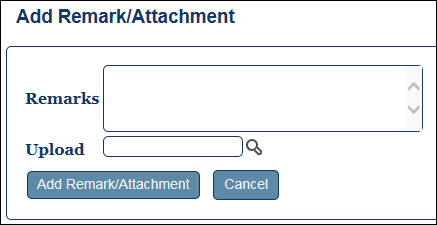
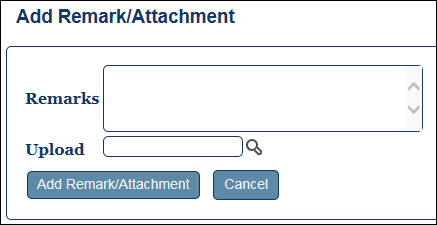
LeaveWeb enables users to add notes or upload supporting documentation to any type of leave request.
In the Request History panel, click the Add remark/attachment link. The Add Remark/Attachment screen displays.
Enter Remarks.
In the Upload field, click the![]() magnifying glass icon to browse to appropriate document and click Open. The path to the document’s location displays in the Upload field.
magnifying glass icon to browse to appropriate document and click Open. The path to the document’s location displays in the Upload field.
Click Add Remark/Attachment. Any remarks or uploaded documents are added to the leave request and displayed in the Request History panel.
Note: Members reviewing, approving, and authorizing a user’s leave request can click the ![]() paper clip icon in the Request History panel to review the uploaded documentation.
paper clip icon in the Request History panel to review the uploaded documentation.