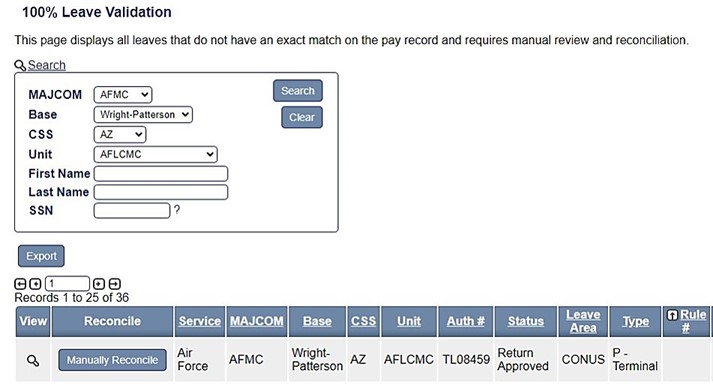
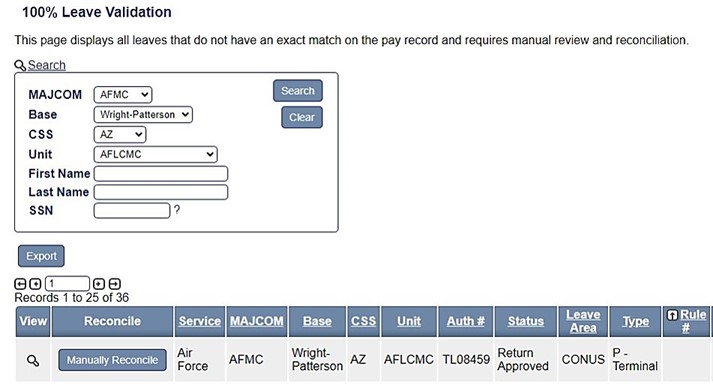
The 100% Leave Validation screen displays all leaves that do not have a match on the pay record and require manual intervention. This screen is in effort to clean up all unreconciled, incorrectly charged, or uncharged leaves. We are now Bot validating every leave that has been authorized against the pay record to make sure every single leave across the application has been charged correctly, and if not, this screen displays all leaves with an issue requiring correction. This screen is visible to (non-AFFSC) base level users with the Finance privilege and should be managed daily.
Note: This report is updated with new data bi-monthly.
For Base FM users, results show for the base for which they have Finance privilege. Base FM users will review each leave by clicking the ![]() View icon and work with DJMS to correct the dates on the MMPA.
View icon and work with DJMS to correct the dates on the MMPA.
Click the ![]() View icon to open Leave Request - View
View icon to open Leave Request - View
Click the Export to export a copy of the search results as a Microsoft Excel File.